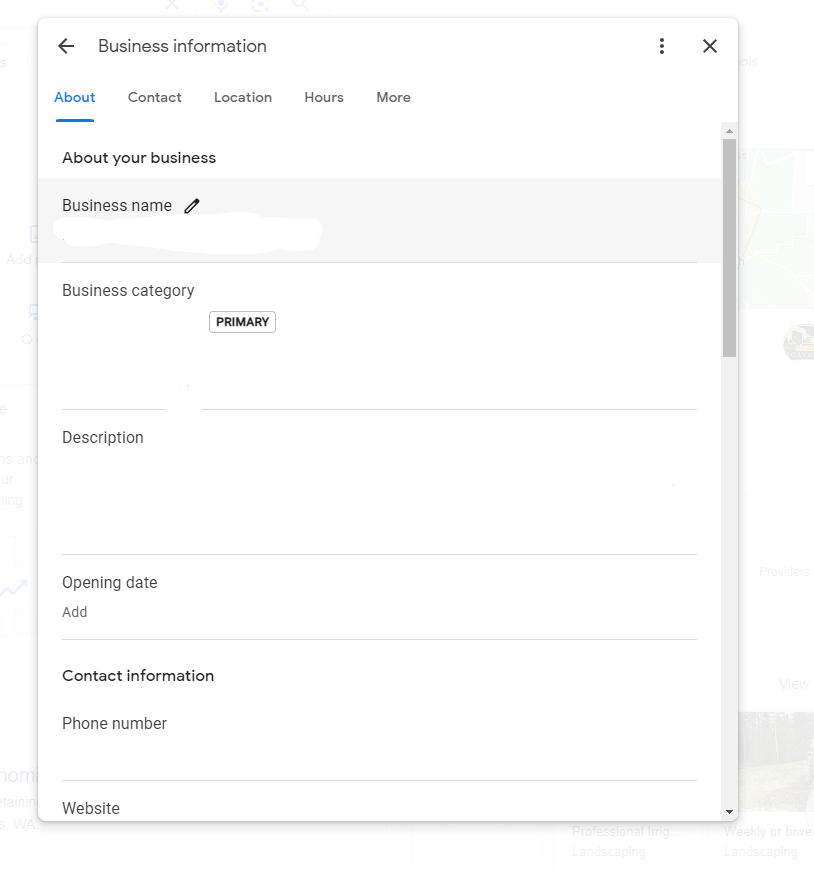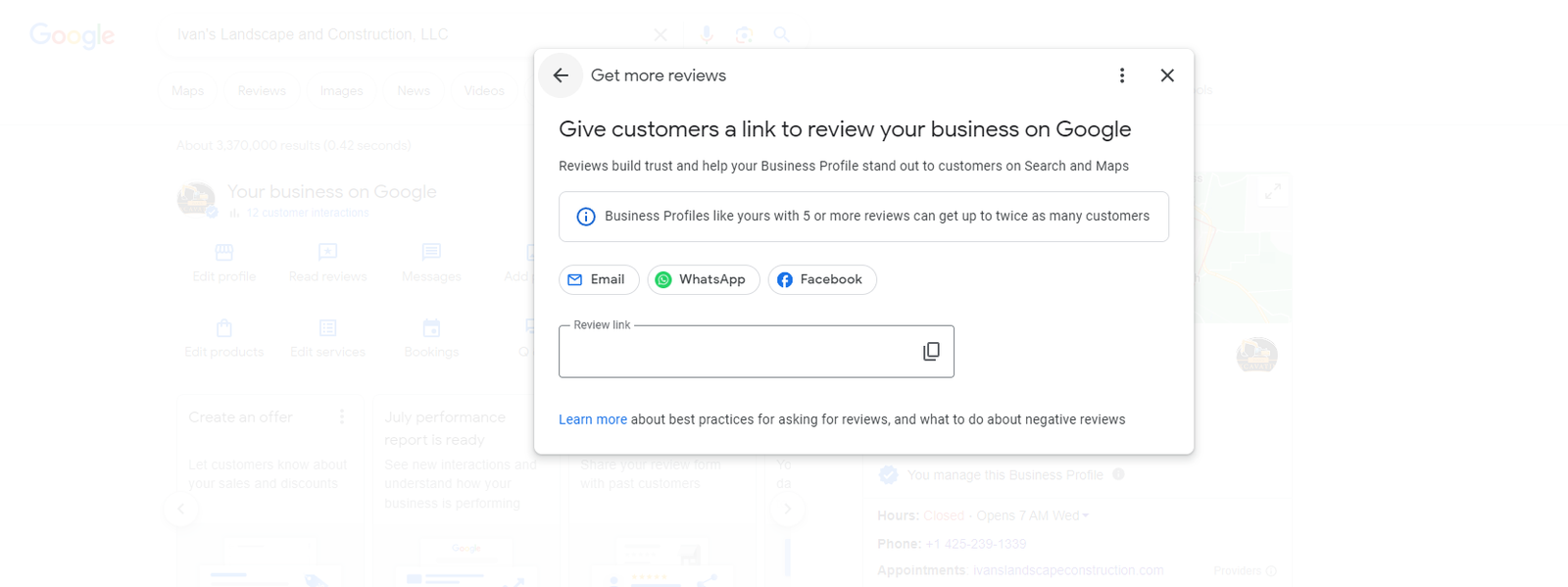Table of Contents
Optimizing Your Google My Business (GMB) for Local SEO

Google My Business (GMB) has become an invaluable tool for local businesses looking to improve their visibility and attract more customers. Optimizing your Google My Business listing is now an essential part of any local search engine optimization (SEO) strategy.
Google My Business allows you to manage your business information that appears on Google Search and Maps. This includes your business name, address, phone number, website, opening hours, products/services, photos, and more. By claiming and verifying your GMB listing, you can control how your business appears on Google to potential customers in your area.
An optimized GMB profile serves as a mini website on Google for your local business. It provides a way for customers to learn about, interact with, and contact your business. By completely filling out your GMB profile and keeping it updated, Google can better understand your business and connect you with relevant local searches. This gives you an opportunity to rank higher in local pack search results and the local finder map on Google.
Appearing prominently for local searches is extremely valuable for customer acquisition. 72% of customers who search for local businesses on mobile devices call or visit the business within 24 hours. This demonstrates how influential GMB can be for driving new customers to your brick-and-mortar or service-area based business.
Optimizing your Google My Business listing is one of the most effective ways to improve local SEO and gain a competitive edge. With a complete and accurate GMB profile, you can increase your visibility, reach new customers, and grow your local business.
Claiming and Verifying Your GMB Listing
The first step is to claim your GMB listing or create a new one if it doesn’t already exist. Search for your business on Google to see if a listing comes up. If so, you can claim it as the verified owner by requesting access through Google. Make sure to use the exact registered business name.
If no listing is found, setup a new GMB account using your business email and follow the steps to add your business information. Google will send a confirmation code to verify ownership, either by postcard or phone call. This verification is crucial to confirm you are the official owner of the listing. They also added a “Video Call” option within these past 2 years.
Optimizing Your GMB Profile
With access to your GMB listing, optimize every section possible to completely flesh out your profile. Key elements to focus on include:
- Business name, address, phone number
- Website URL
- Business categories/keywords
- Profile and cover photos
- Description summarizing your business
- Attributes like parking availability, wifi, etc.
- Menu of products/services offered
- Hours of operation
- Special events and offers
The more complete your profile, the better Google can match searches to your business.
Monitoring and Managing Reviews
Customer reviews are very influential in local search, so managing your reviews is critical. Enable review collection on GMB so customers can easily leave reviews. Respond professionally to all reviews to demonstrate great customer service. Encourage happy customers to provide 5-star positive reviews to build up your rating over time. Remember to grab the “Get more Reviews” link from your Google Business Profile.
Interacting on GMB Posts
Post regularly on your GMB listing to engage customers. Share local promotions, events, helpful content, and more. Respond to user comments and questions to foster community. Increase awareness through posts and bring more customers to your business.
Using GMB Insights to Improve Your Strategy
Dive into the GMB analytics under “Insights” to understand performance. Review metrics for searches, calls, directions, website visits and more. See what posts drive the most engagement. Use these insights to refine your local SEO and marketing efforts for better results.
GMB Service Section
I want to stress the importance of having all of your services set up correctly in the GMB Service Section. The more services you add to this section, the more opportunities you have to show up on Google Maps when the potential client searches for the keyword. Make sure you have every service you provide listed. Learn why its important to list all of your services in GMB
Optimizing your Google My Business listing should be a top priority for any local business looking to improve its digital presence.
By claiming and verifying your GMB profile, you take control of how your business information appears on Google. Completely filling out your listing helps Google match relevant searches in your area to your business. Monitoring and managing customer reviews establishes your reputation and social proof. Regular posting and interacting provides value to followers while increasing awareness. Analyzing insights guides your local SEO and marketing strategies.
The benefits of optimizing your Google My Business listing are clear. Higher local search rankings, increased website traffic, more customer engagement, and greater brand awareness are just some of the positives. Everything works together to drive new business and grow your revenue.
Don’t leave the power of Google My Business untapped. Take action today on the key steps outlined in this guide. Verify and claim your listing, flesh out your profile, collect and manage reviews, interact through posts, and leverage analytics. By investing time into your GMB presence, you will see a significant return through greater local visibility
Looking for more info on starting up your own Google Search Ad Campaign?
FAQ
What is Google My Business?
Google My Business (GMB) is a free tool that allows you to manage your business information on Google Search and Maps. It serves as your business’s profile on Google.
Why is GMB important for local SEO?
Optimizing your GMB listing can help your business rank higher in local search results. It also provides a way for customers to find and engage with your business on Google.
How do I claim my GMB listing?
Search for your business on Google to see if a listing already exists. If so, click “Claim this business” and request ownership verification. If no listing is found, create a new GMB account to add your business.
What are some key elements to optimize in my GMB profile?
Important profile elements include your business name, address, phone, website, categories, photos, description, attributes, services, hours, and more.
Why are reviews so important for local SEO?
Customer reviews build social proof and reputation. Positive reviews with high star ratings can boost your local search rankings on Google.
How often should I post on my GMB listing?
Posting 1-2 times per week is ideal. Share promotions, events, industry news, helpful tips, or other valuable content your followers would appreciate.
What metrics should I pay attention to in GMB Insights?
Focus on searches, calls, directions, website visits, and post engagement. Use these to optimize your local marketing strategy.
What are some benefits of optimizing my GMB profile?
Ranking higher locally, increased website traffic, discovering customer search trends, building engagement and awareness, and ultimately acquiring more business.