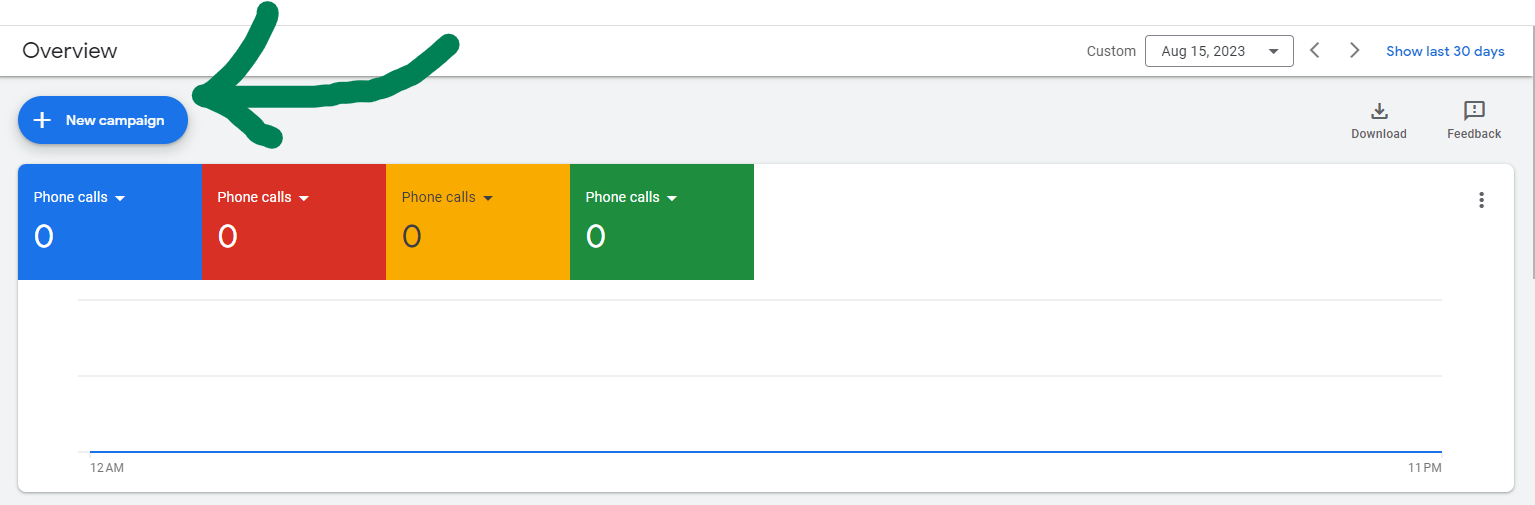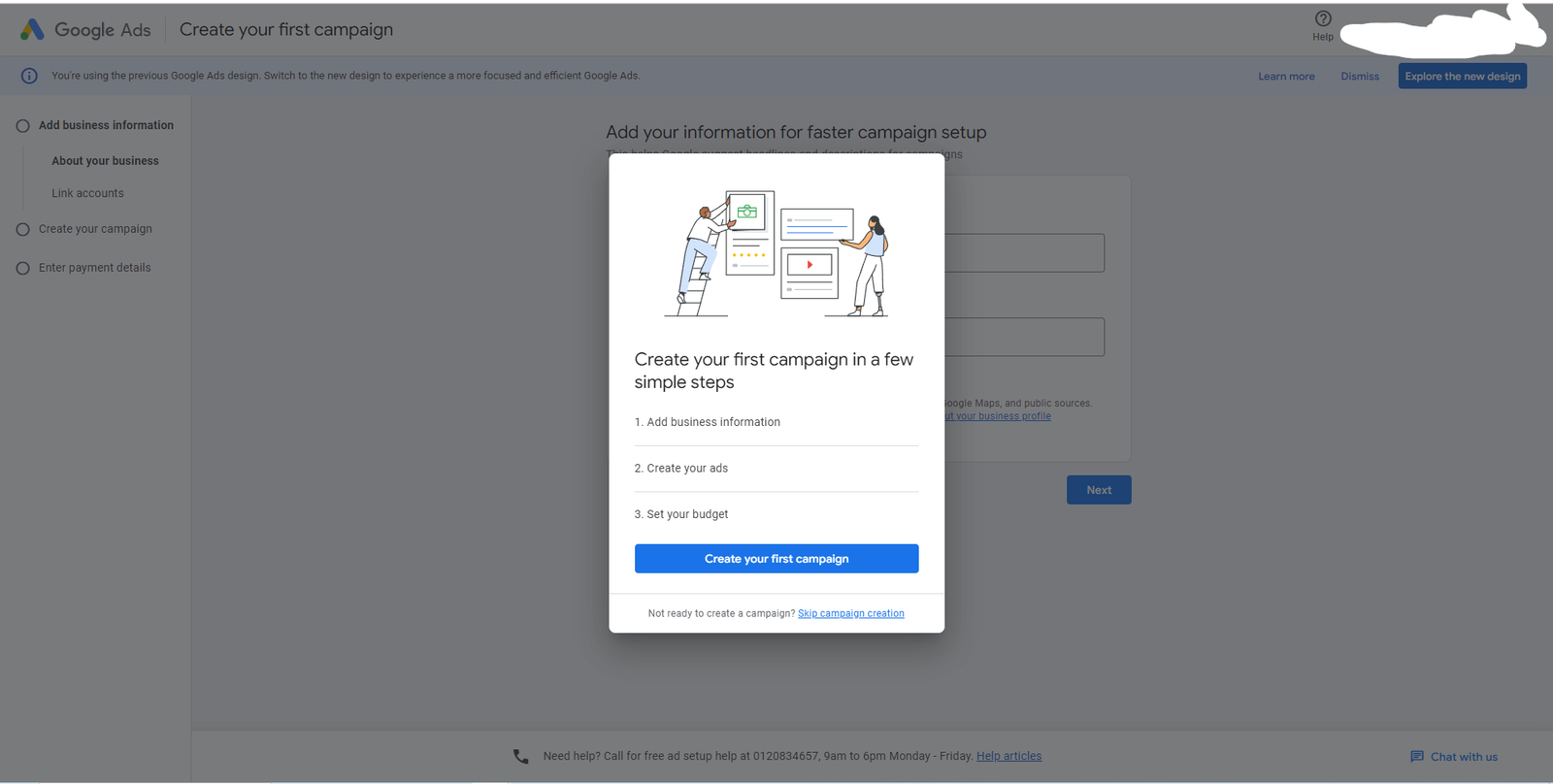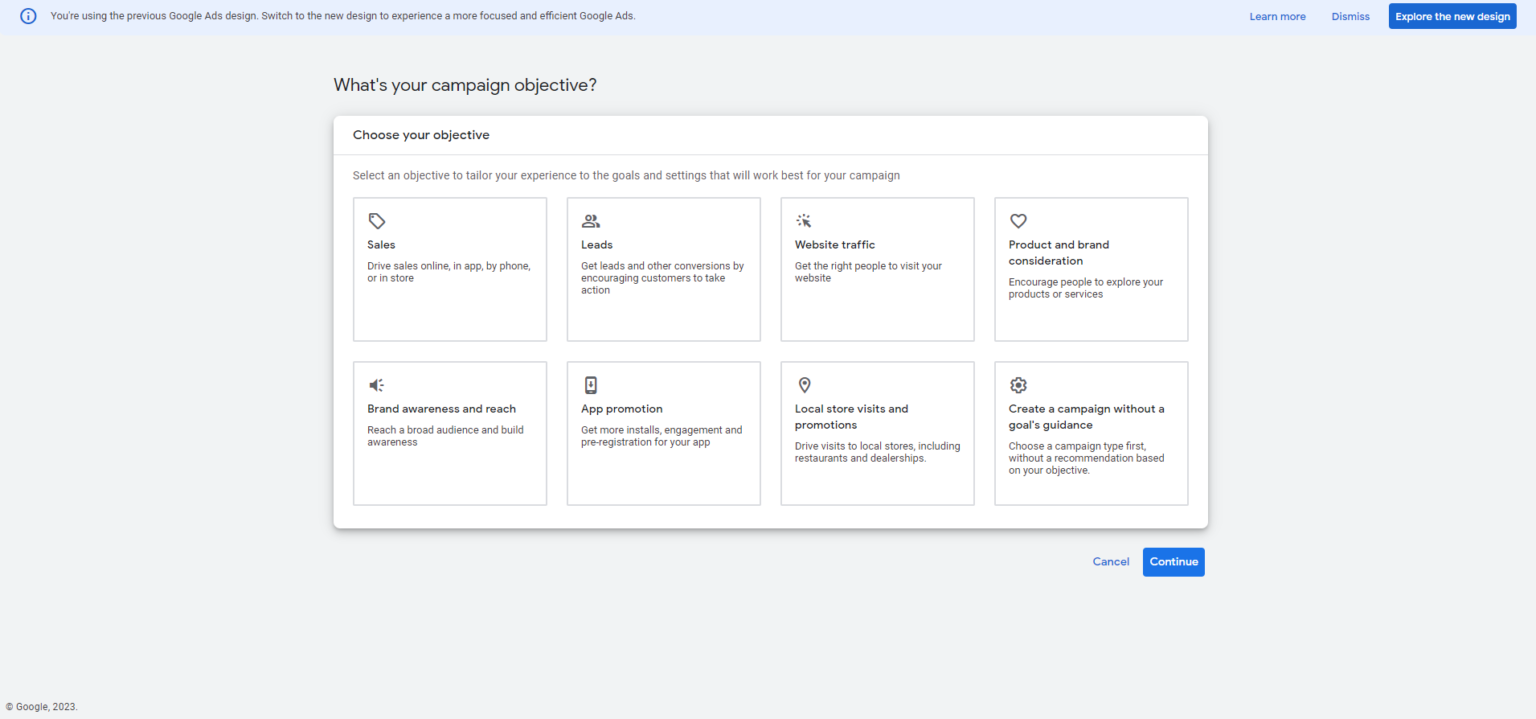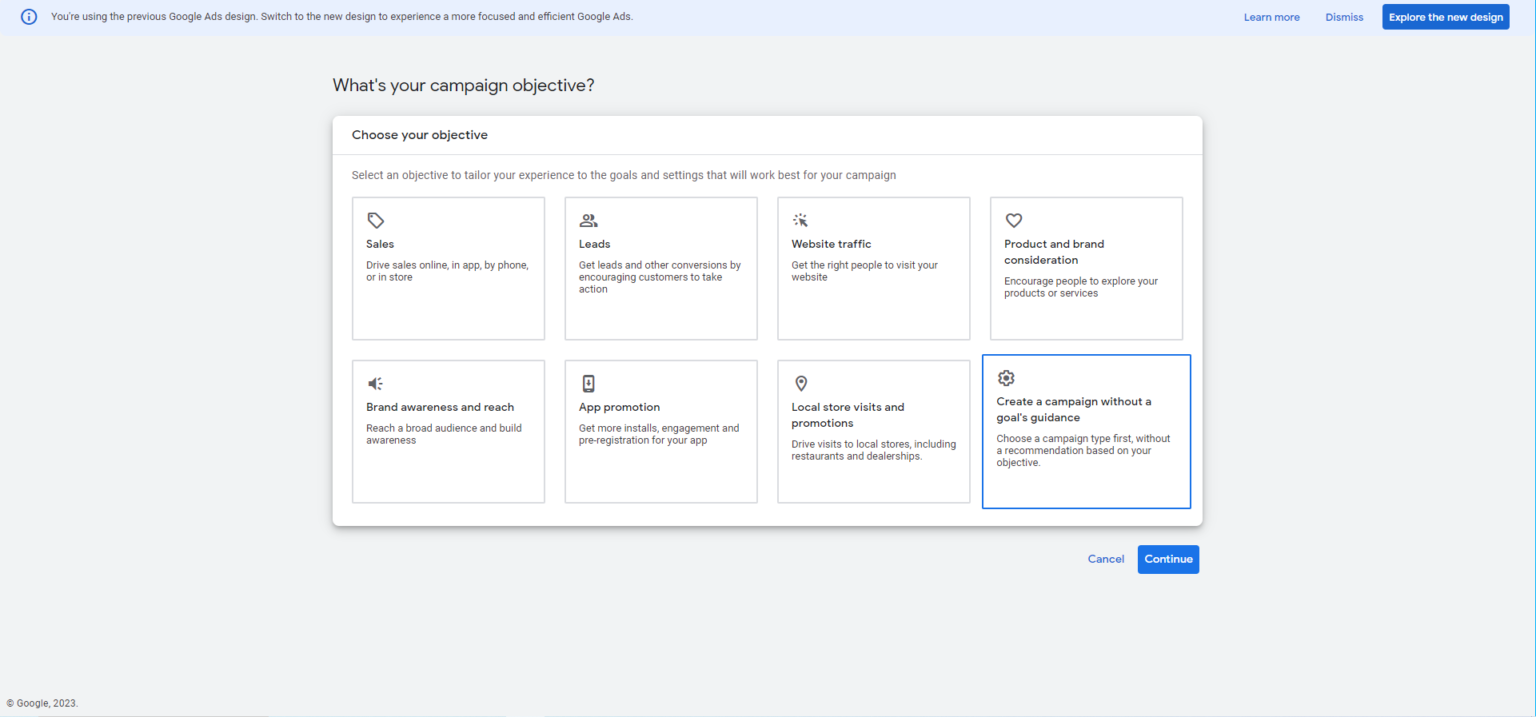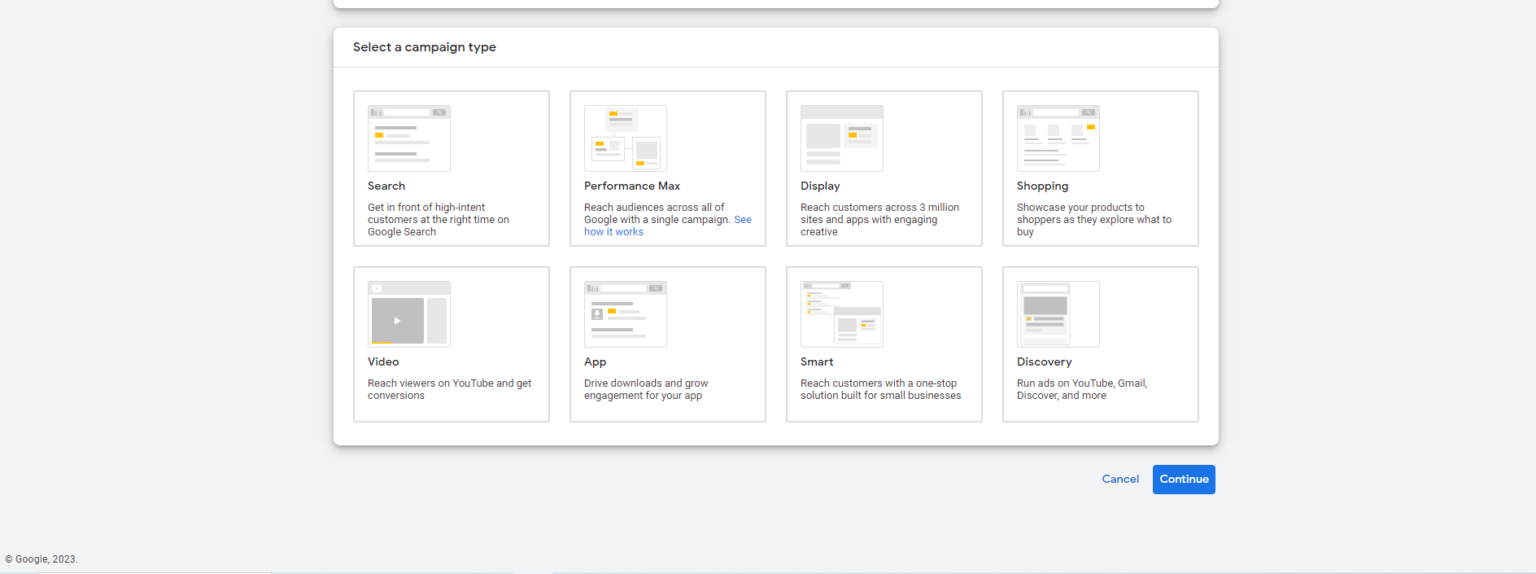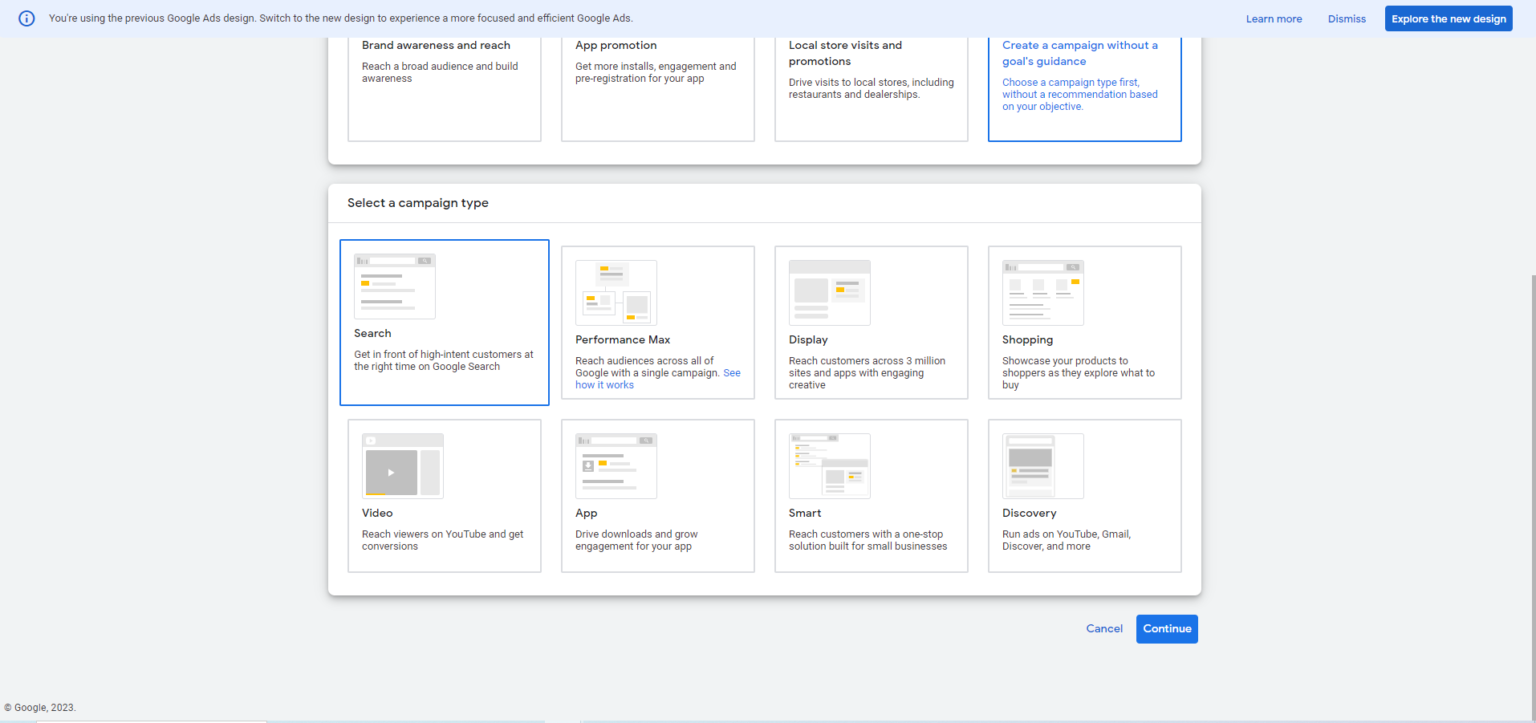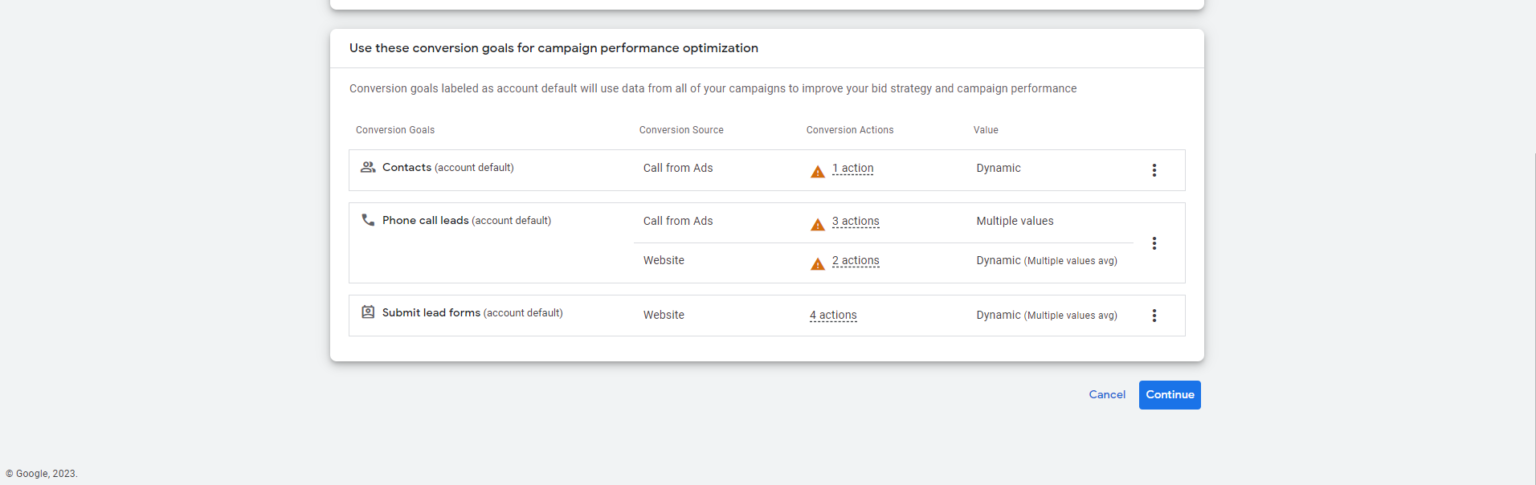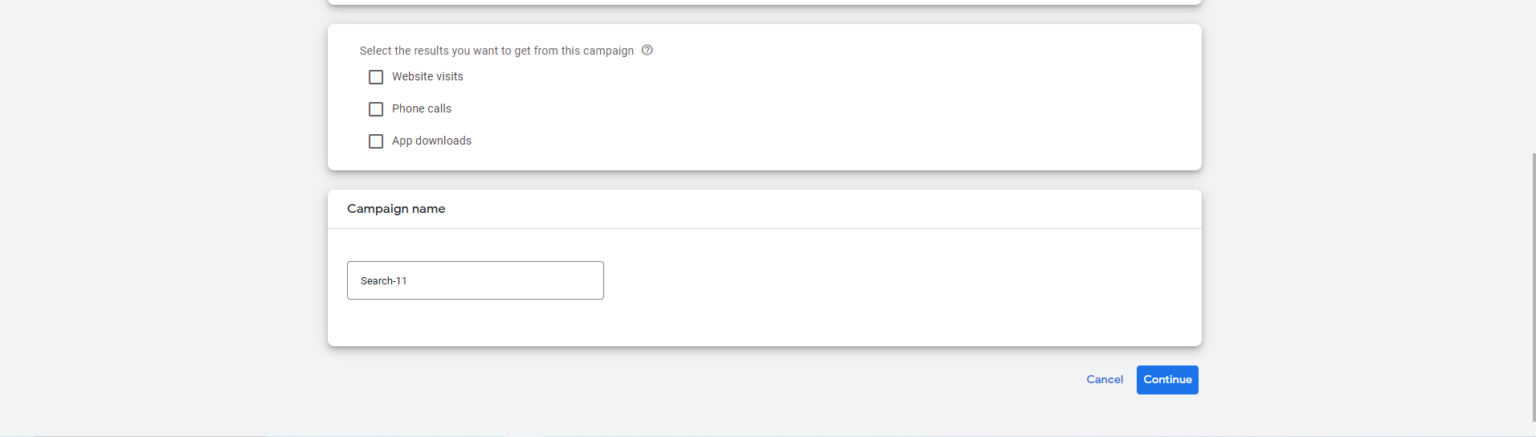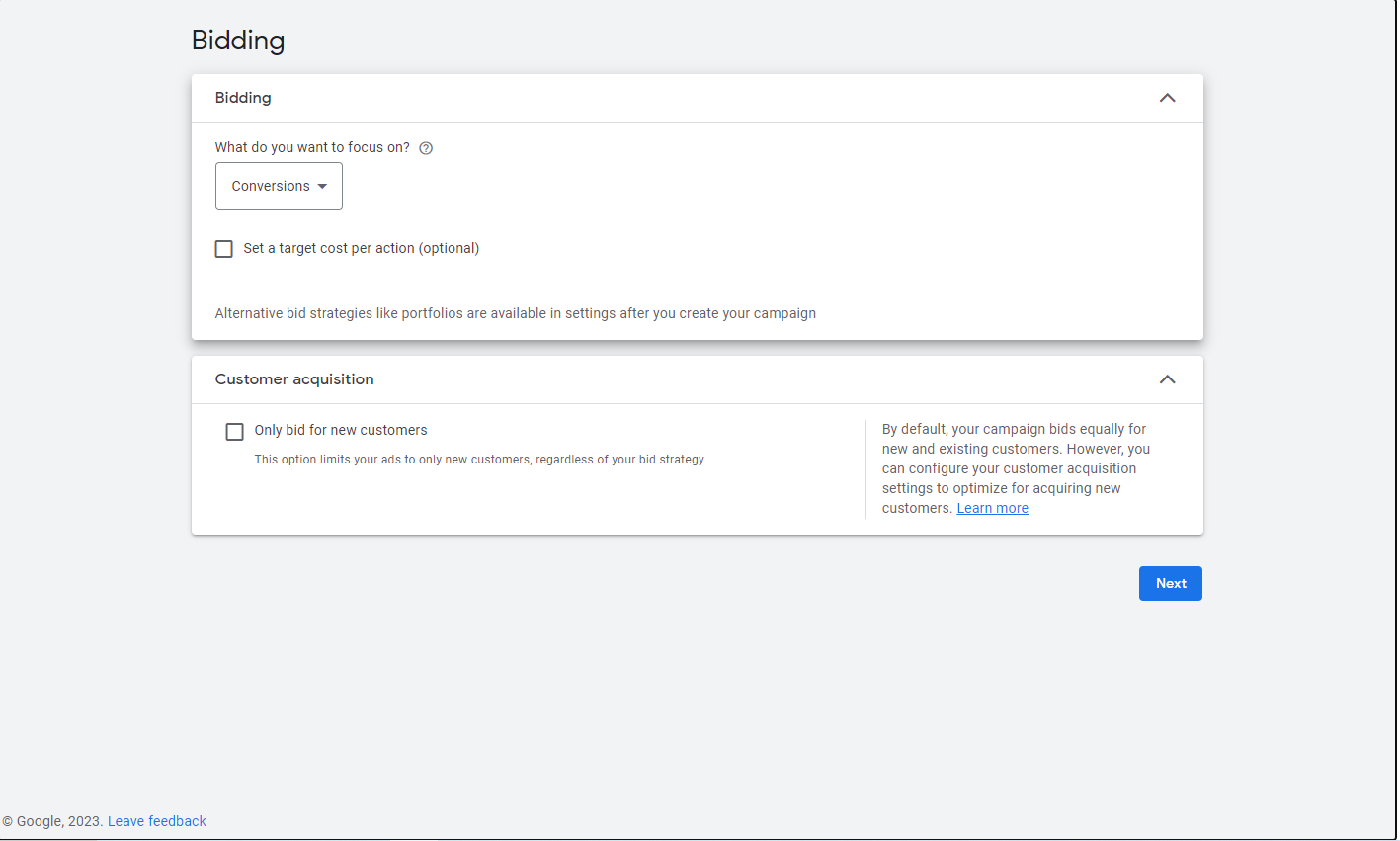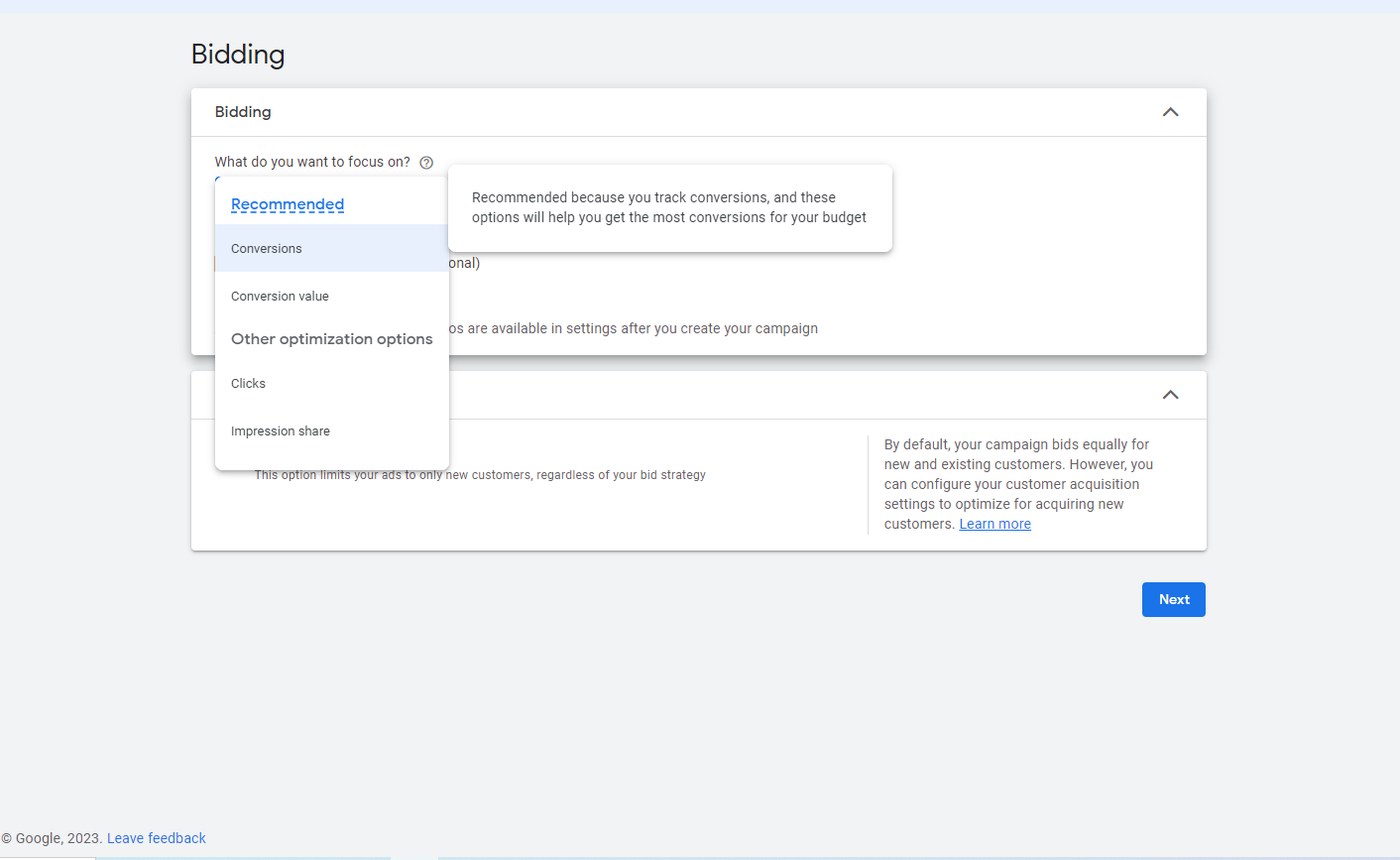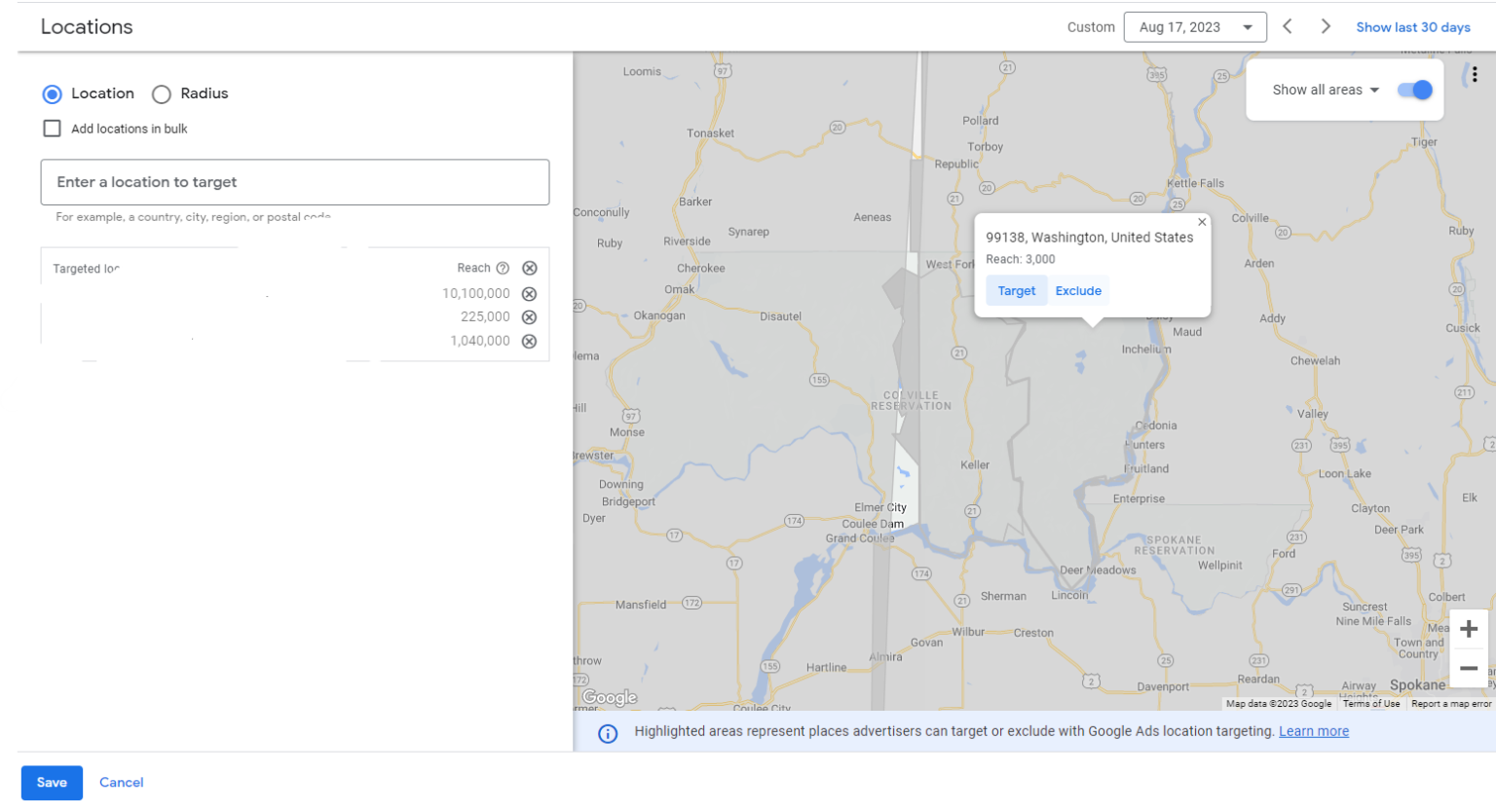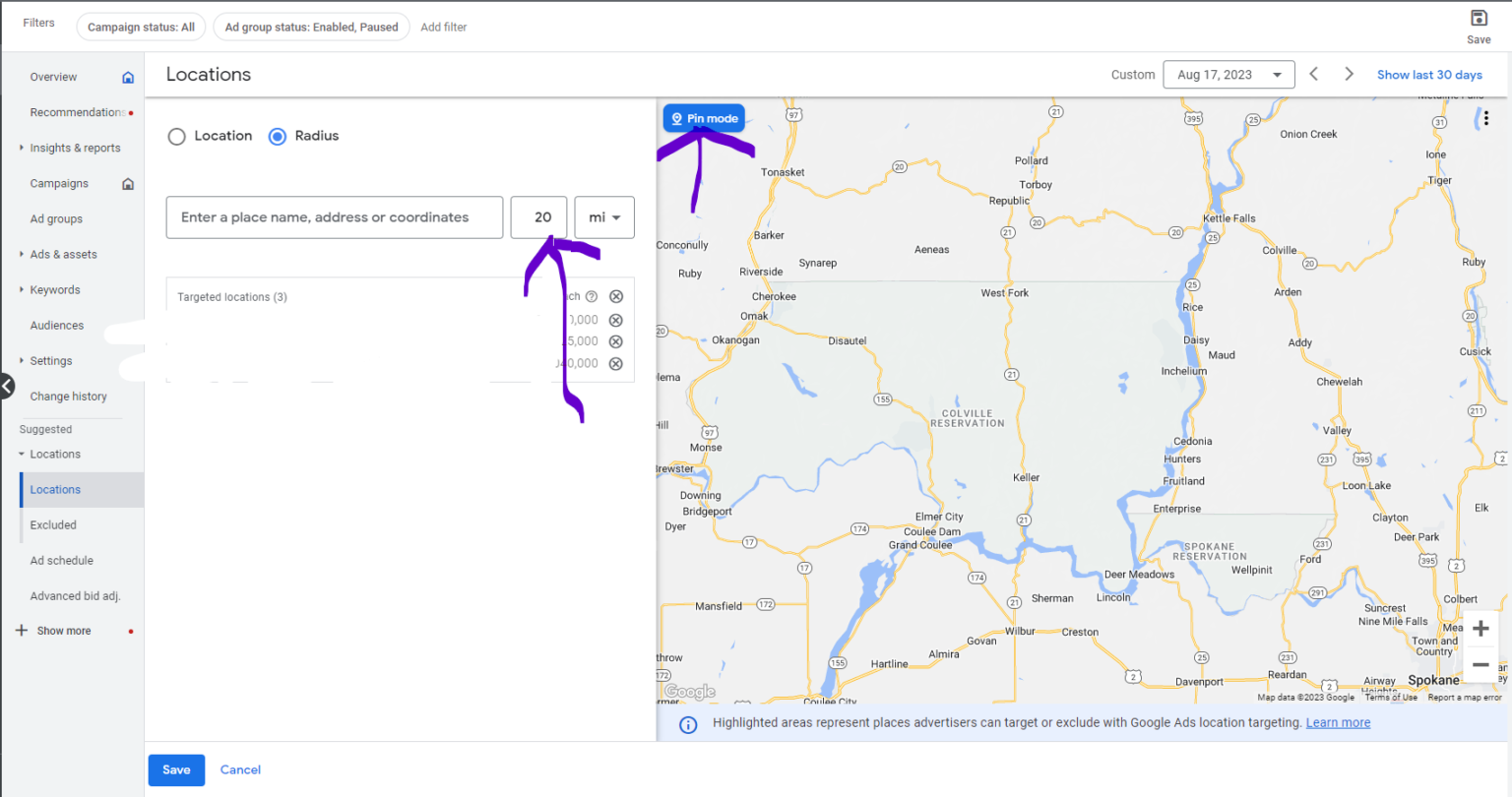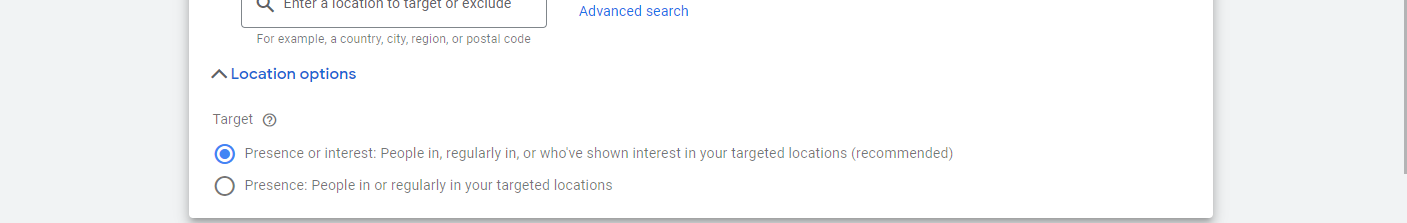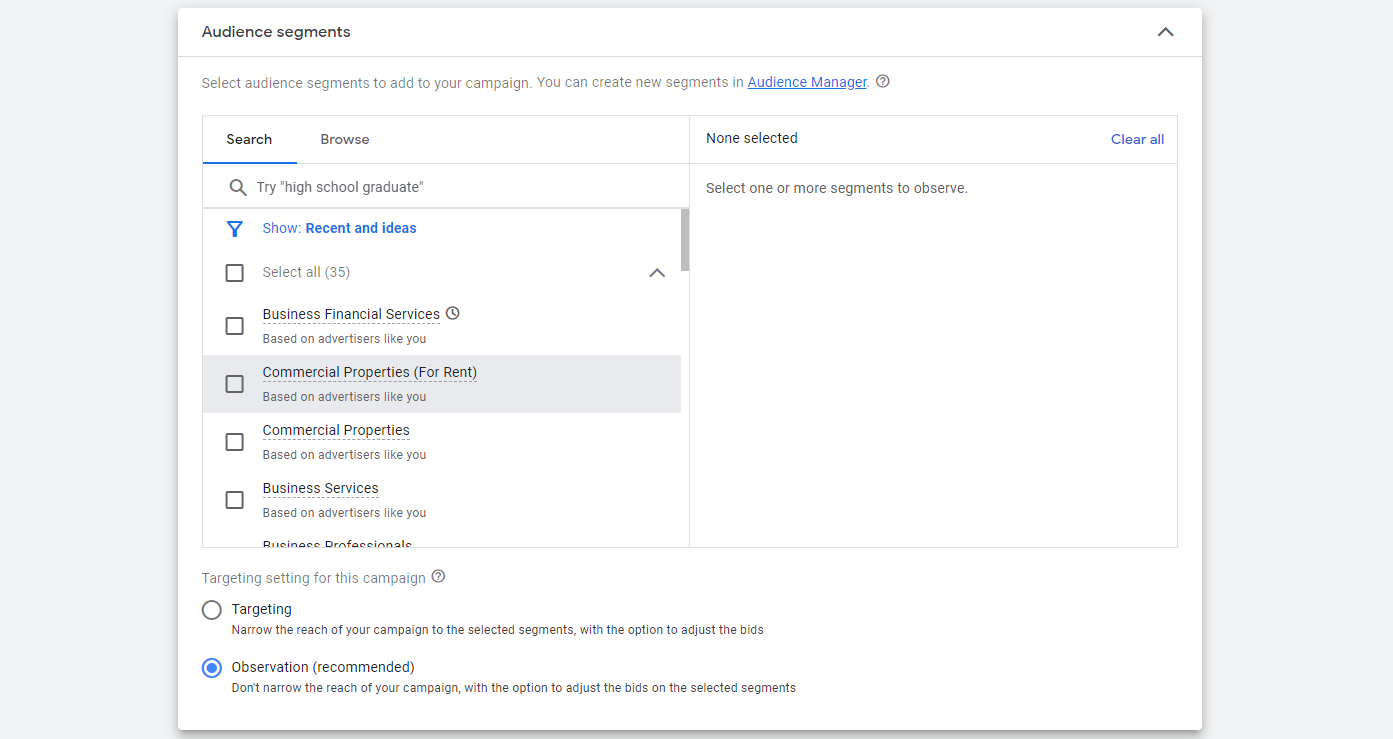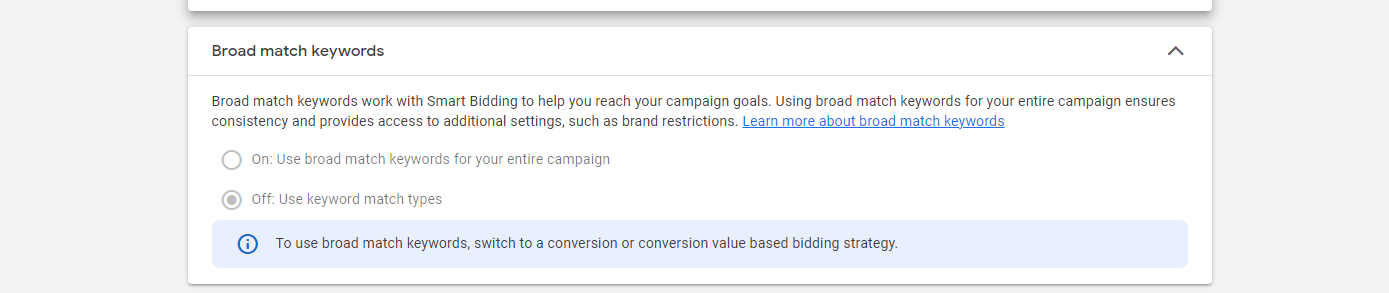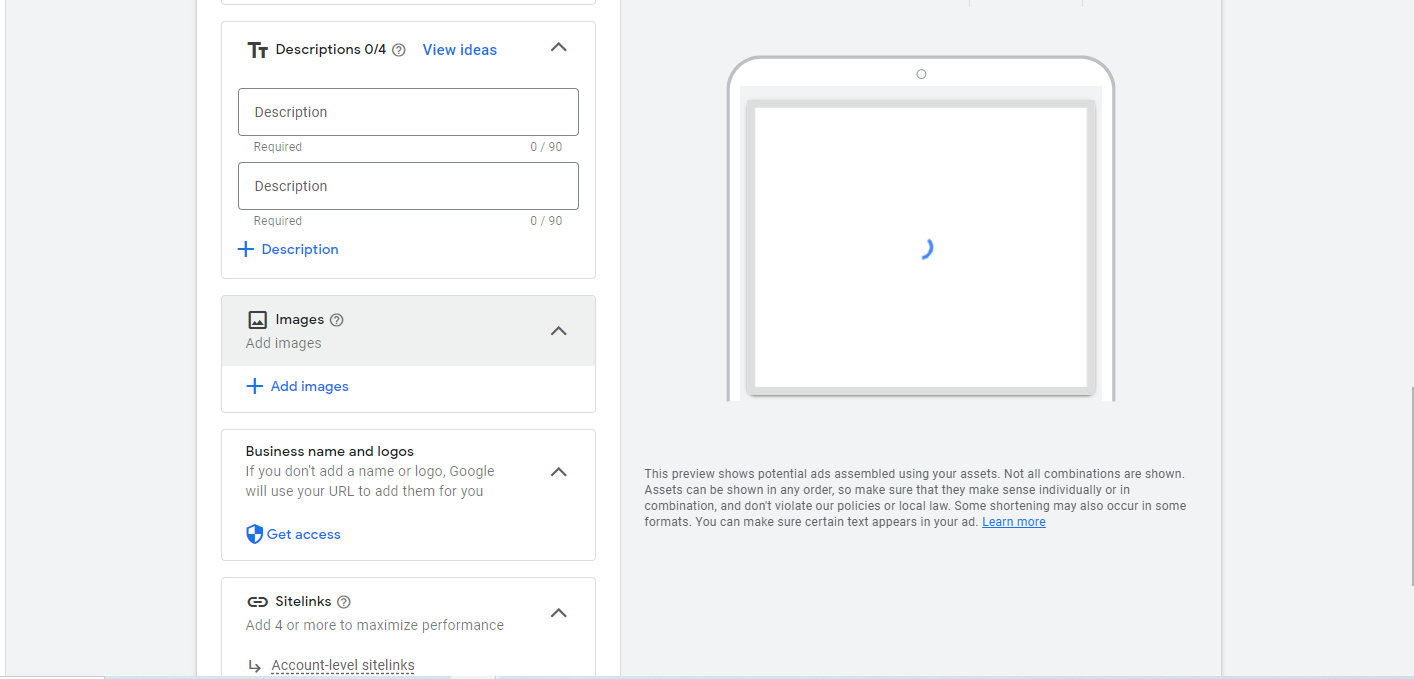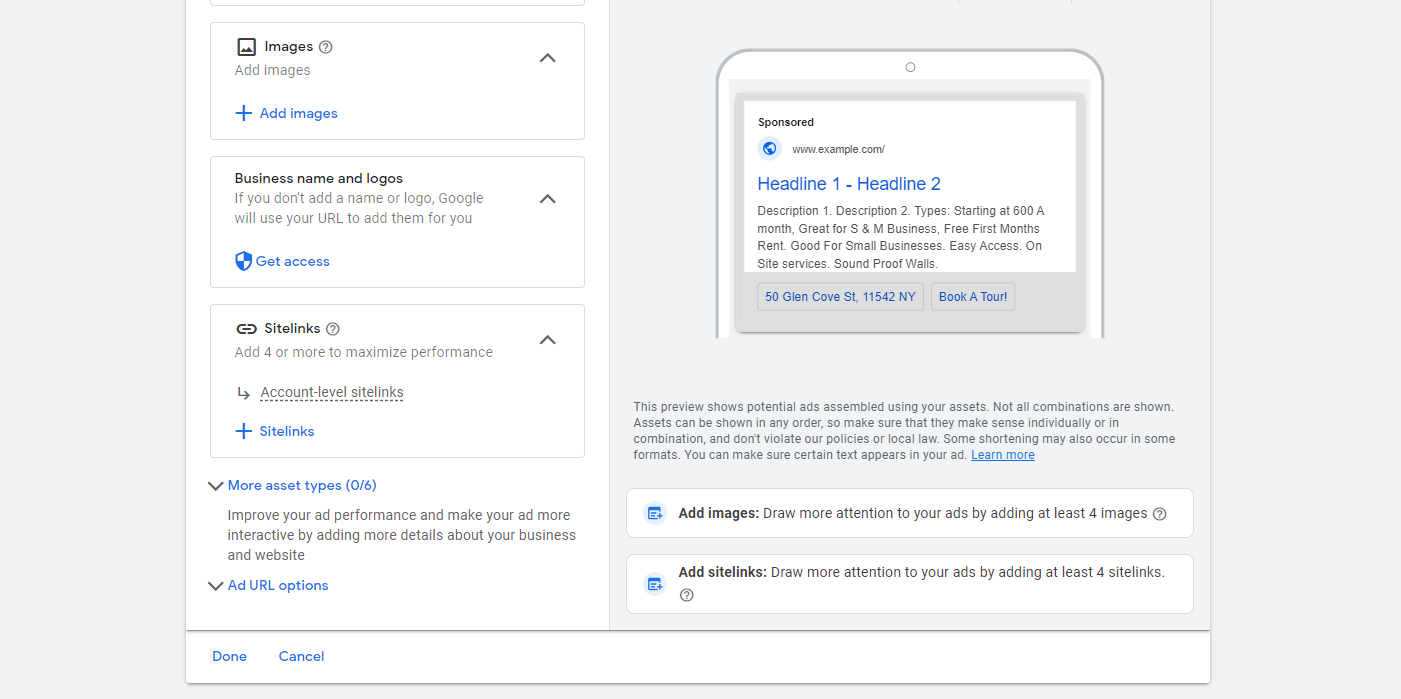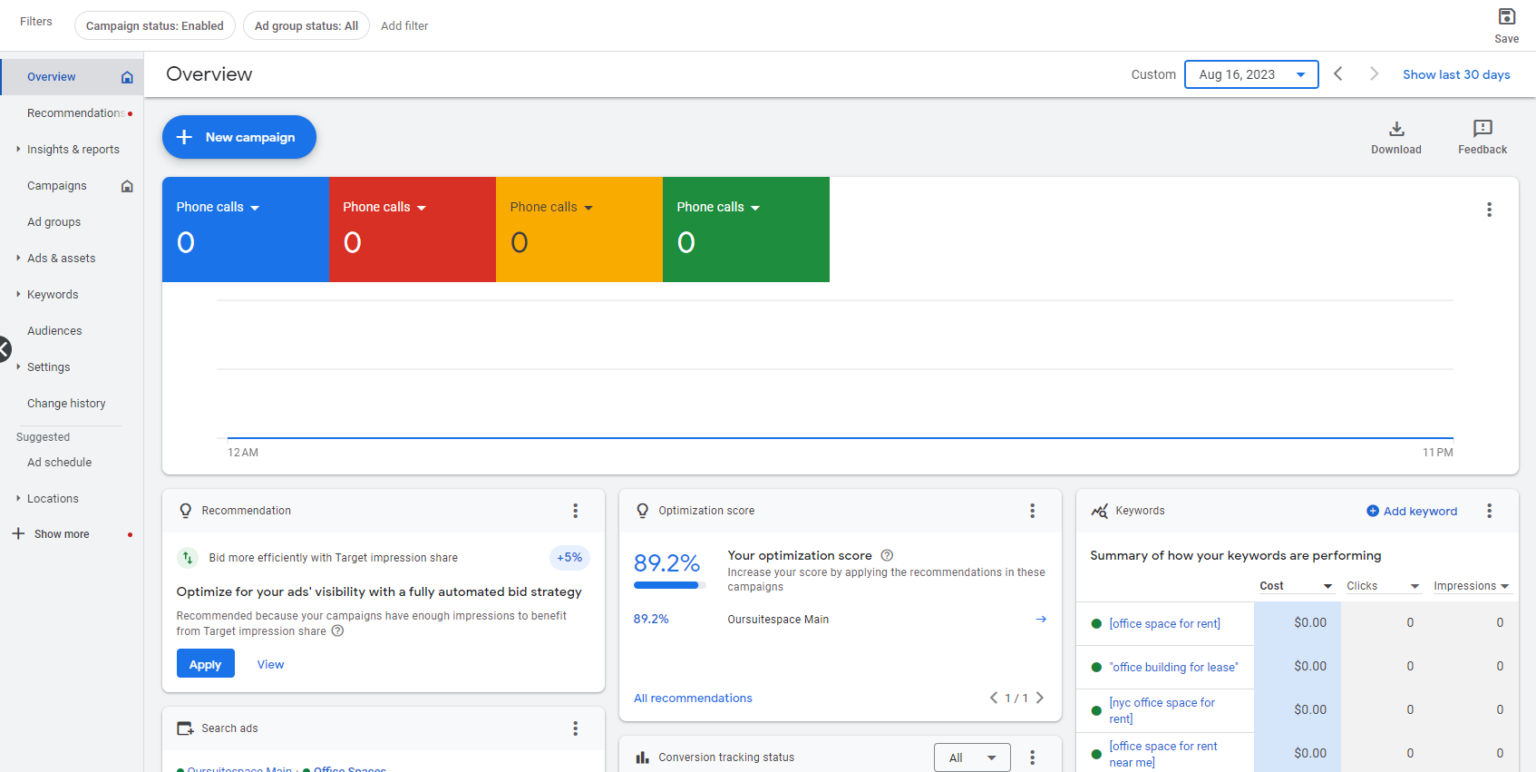Table of Contents
Google Search Ad Creation 2024 – Las Vegas, NV

We are going to keep this simple & straight to the point to get your Google Ads running. Google Search Ad creation doesn’t have to be difficult. Speaking from personal experience, a lot of articles and Youtube videos tend to make starting up a Google Ads account “Difficult”, but the truth is, it is not. The hard part of Google ads is the management of the account not the initial creation. Now, if you are looking for a company to just do it for you feel free to contact me at Blue Sky Advertisement. We created this guide based on our many years of experience from our Google Ad Management.
Let’s Choose A Campaign Type
If you already have a Google Ads Account set up go ahead and click on all campaigns and in the overview section click on the “New Campaign” button to get started.
Now, if you had just created a new Google Ads account, you most likely will have this page show up. Please click “Create your first campaign” button and follow the guide as is. The page may look a little different than what you may see past this point while creating your Google Ads account, but the order of which you do things will be the same.
There seems to be some confusion with which Campaign Objective to choose between other Google Ad Management Companies. Some will say sales, others will say leads. However, I recommend “Create a campaign without a goal’s guidance”. The reason for this is you get more control over your own campaign types, bidding strategy, and targeting options. I know we all want to have things set up and not have to worry about it again, but unfortunately that is not how Google Ads work. You have to nurture and supply it with more useful information. As in: Correct Conversion Actions.
Ultimately the decision of what you choose is up to you. If you are a service based business choose “Leads” and if you are a company or an ecommerce site that sells goods and items choose “Sales”.
Since this is an article on how to create a “Google Ads Search Campaign” we are going going to select “Search”. I will have another article written about creating Performance Max Campaigns, Display Campaigns, and Shopping Campaigns in the future. We will explain the differences between them all.
I do want to stress the importance of not selecting “Smart Campaigns”. I personally have tried out smart campaigns on several of my accounts. Even with the modifications and negative keyword list updates, it never even came close to the conversion rate of cold traffic (New people that came from your ads not knowing anything from your business) with our search campaigns. I know it may seem tempting especially if you have a small budget and want to test out Google Ads. My Advice to you is to avoid using Smart Ads.
We will be setting up Conversion Tracking in this “article”, so please just select continue and skip on to the next section. Setting up conversion tracking is crucial to great success in Google Ads. So, we created another article explaining how to set up Google Tag Manager, Google Analytics, and putting it all into your WordPress site.
Now, go ahead and name your campaign and choose website visits or phone calls for your the results you want to get from your campaign.
Set-up Your Google Ads Bidding Strategy
So, here we are the old “What should our bidding strategy for our google ads be?”. Lets simply this, conversions in almost every case for a new account is a no go. It is a new account and we do not have any conversion data to supply Google Ad’s algorithm to make this profitable in the beginning. So, we are going to go with “Maximize Clicks” to feel out your market.
Our goal in the first few weeks of a new Google Ads Account is to get data. If you have no data you can not make the right decisions for your account. At this stage of the guide, we do not have much data on the Average CPC in your market, so without setting a Max CPC please allow data to come in and adjust accordingly. We almost always use “Manual Bidding” at Blue Sky Advertisement LLC. For a basic guide of how to turn on manual bidding and different strategies check out this article.
As discussed above, we recommend “Maximize Clicks”. Google will recommend “Maximize Conversions” to you, but from our years of experience we recommend you do not. About “80%” of the time when tried using “Maximize Conversions” at the start of a new campaign, it takes over 5 to 10 days to even get a footing into the market compared to “Maximize Clicks” or “Manual Bidding”. Here is an article about the differences between bidding strategies in Google Ads.
Short Answer: Uncheck “Search Network” and “Display Network”. Look, I know it seems tempting to have “Search Network” and “Display Network” included, but our honest answer is Display Network should not be checked for Search Campaign Ads. If you wanted to have your ad shown on YouTube or other streaming sites, we highly recommend creating a Display Ad or a PMAX.
As for “Include Google search partners”, on average we had almost double the cost per lead using this option. We are not saying it doesn’t have its use, but for the start of a brand new Google Ads campaign, we highly recommend to start with getting the correct traffic to your sales page or website before expanding with Google’s search partners.
If you want more information about the uses of including Google search Partners, please check out another one of our articles. We want to make sure you are set up for success for your first Google Ads campaign. It always makes me sad when someone had a bad experience with Google Ads when here at Blue Sky Advertisement we have helped so many businesses achieve more profit from it.
Google Ads Location Targeting Set-up
Now here is the laydown for location targeting in Google Ads.If you are running an e-commerce website or a sales page choose United States or click “Enter another location”. If you are running a service-based business we recommend clicking “Enter another location”. When we do audits on other client’ss accounts, one of the main issues we see is the “location targeting” was not set up correctly. Too many people leave it up to Google, which ends up losing you money in the long run.
As for now, let’s get you set up basic location targeting for your Google Ads. If you are a local business I recommend you to set up the location as big as you can. For example, if you do AC Repair and you are in Akron, Ohio you can make the radius a lot wider to reach places like Youngstown or New Franklin. The larger your target area the more impressions you will be able to get. If you make the location radius too small you will restrict your Google Campaign’s potential. For more detailed information about location targeting with Google Ads please check out our other article about location targeting.
Here is another great tip for location targeting in Google Ads. At the top right you see the toggle that says “Show All Areas”. Click that, and zoom in on the location you are wanting to target. From there you can see faint grey areas that if they are clicked, you can target that specific zip code or county. Also, there is a toggle for a “Pin Mode”. If you type in the mile radius, click on “Pin Mode” and click on the location you want to put it at. This makes everything so much easier instead of typing everything into the “Enter a location to target” box.
If you are a service-based industry, please choose “Presence” only. We do not want to have people outside of our servicing area able to click or see the ad. It will be a huge minus in the long run for the longevity of your account. The “Presence or Interest” option allows people outside the service area to see your ads. It could even be people from a different county. That would be a waste right? This information is also for any type of local business.
As for E-Commerce, having “Presence or interest” is not a bad idea. Especially if your company ships almost anywhere. If you want to play it safe, use the “Presence” option. The problem with using the “Presence or interest” option, it totally cuts out the point of location targeting. Here is some more information on the difference between “Presence” vs “Presence and Interest”.
So for languages, in the Google Ads community most other Ad Management companies will say “Only use English”. We at Blue Sky Advertisement LLC say there is always a use for something given to us in Google Ads. Let us clarify before going forward, even if you add a different language the Ad stays in whatever language it was written in. The ad does not get translated. Please add any languages that make sense. For example, if you are in California, not having Spanish added would be a lost opportunity. In the beginning, we recommend just having English selected.
We do not really have to go in depth with Audience segments. Pick a few that would make sense for the group of people that would be interested in your product or service and then leave it as it is. We are not going to be targeting a certain audience in the beginning due to the lack of data. Make sure “Observation mode” is selected. Audience segments allow you to see what groups are converting well and make adjustments with bidding. You can even add exclusions later on.
Please, please, make sure this option is turned off. This will turn all of your “Phrase” and “Exact” match keywords to broad. We do not want that to be the case. We want to be able to have control of our keywords. For a keyword match-type explanation please refer to our other article.
Leave all of this as is, unless you are a service-based business that only does work during a certain time. Running your ads when you can not answer the phone or answer back to the quote form is a waste of money. Change the Ad Schedule to your business hours.
Google Ads Keyword Selection & Ad Creation
Now, here is the fun part “Keyword Research”. If you are looking for a lazy way out of this, just put in your Website URL and choose 10 keywords that would make sense for your business. I always recommend “Bottom of the funnel keywords” for starting out. The bottom of the funnel keywords would be like “AC Repair near me”. These are the people who know the solution to their problem and are looking for you to solve it. For a more detailed explanation of different keyword funnel types. Give this article a read.
Alright, now we have made it to the actual “Google Ad Creation” page. We are going to simplify this. Google gives you suggestions for the headlines. You can choose to use them or not to use them. Please include any offers that you provide, any important details that make your business or product stand out compared to your competitors, and some type of emotional trigger in 1-2 of your headlines.
Example for AC Repair: “Tired of it being so hot inside your home?”. Write as many as you like up to 15. Make sure to also add some type of “Call to Action” like “Get a Free Quote”. The customer has to have a clear image of what kind of action they should be taking when they land on your website page.
As for the descriptions, we recommend you write intriguing points about your service or goods, some type of call to action, and an “About” your company. Let people know why you are worth the click.
Let’s talk about Sitelinks & Asset types. Snippets are another way to point out the best points of your product or service. Examples: “Best”, “Fast”, and “Reliable”. Sitelinks allow you to add your services to your ad with details and give the customer a faster way to get to your service or product page. There are also “Phone Call” assets that I do recommend adding if you are a Service-based Company or a B2B Company.
This asset gives your customers a faster way to contact you directly. Some Google Ad Management Companies see this as a waste due to them not getting “Conversions” at a great rate, but after working with countless B2B and Service-based companies at Blue Sky Advertisement LLC conversions are not being tracked correctly by Google on Phone Assets. We work with companies directly and even though on the Phone Asset page it’s not counting the call(s) as a conversion, they are converting according to my clients.
As for budget, please put the amount that you are willing to spend to start things off on your Google Ads Account. Click on “Set Custom Budget” and input the amount you are looking to spend. Remember that if you are wanting to spend $1000 a month the daily budget should be set to $33.33 a day.
Some days the amount spent will be higher and some days it will be lower. If you see anything like this happen on your account do not worry. Since at this stage you do not know the Average CPC for your keywords I can not give you a definite answer of what is the best budget to start out with. Although, the main goal is to have a daily budget that gets you at least 7 Clicks a Day.
Ex: If your average CPC (Cost per click) for your industry is $3 we recommend a $21 dollar a day budget to start your account off.
Publish Your Google Ads Search Campaign
Make sure to double check that all your information is correct on the campaign creation page. Any issues will be listed and fix them accordingly. As for right now please ignore anything of the “Recommendations” that Google is suggesting.
Congratulations on creating your first Google Search Ad Campaign! 
If you are looking for further Google Ads help or looking for a Google Ads Agency please contact us at Blue Sky Advertisement or give us a call at (702) 937-4779 and ask for Chrispien.