Internal linking remains an important part of SEO (Search Engine Optimization) in 2025.
At Blue Sky Advertisement, we use intelligent internal linking to help websites grow their visibility, guide users through content, and help search engines make sense of it all. Whether you’re managing a blog or an ecommerce site, these strategies will help you build a strong foundation.
What Are Internal Links?
An internal link is a hyperlink that points from one page on a website to another page on the same website. You’ve seen these in action when you click on a blog post that links to another related article, or a homepage that leads to a service page. These links help connect content across your site.

This is different from an external link, which sends you to another website entirely. Internal links keep everything in-house, which gives you more control over how traffic flows and how search engines understand your site.
Types of Internal Links
There are a few different types of internal links you’ll find on most websites:
- Navigational links: These are the links in your main menu, sidebar, or footer. They’re often static and guide users to the most important parts of your site.
- Contextual links: Found inside content, these links point to related pages or articles. They’re helpful for both users and search engines.
- Structural links: These include breadcrumbs and related post sections. They show how a page fits into your site’s structure.
Internal Links vs. External Links
Internal links stay within your site’s domain, this gives you the ability to shape how pages connect and which ones get more attention from search engines.
External links, on the other hand, go to other domains. While both are valuable for SEO, internal links give you more control. You can decide where to pass link equity (also called “ranking power”) and how to guide users deeper into your content.
Why Are Internal Links Important for SEO?
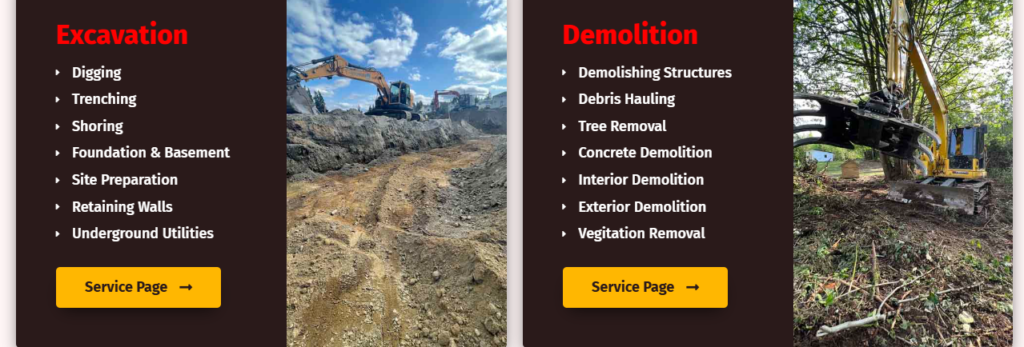
Internal linking is more than just connecting pages, it’s one of the easiest and most effective ways to improve your site’s SEO. It helps both search engines and users navigate your content the way you want them to.
They Help Search Engines Understand Your Site’s Structure
Search engines like Google use bots to “crawl” your website. These bots follow internal links to discover new pages and understand how they relate to each other. Think of it like a roadmap. The better the internal links, the easier it is for search engines to index your content and rank it appropriately.
They Pass Authority
When one page on your site gains authority, whether from backlinks or solid content, it can share that authority with other pages through internal links. This is known as link equity, and it can boost the ranking potential of lower-traffic or newer pages when done thoughtfully.
They Help Users Navigate Between Relevant Pages
Internal links are not just for bots. They help real people move through your website in a way that makes sense. If someone’s reading about a service you offer, a link to a related FAQ or case study helps them go deeper. This keeps users engaged, reduces bounce rates, and increases the chances they’ll convert.
Internal Linking Best Practices for 2025
The way we approach internal linking keeps evolving, but some fundamentals stay the same. In 2025, strategy is key, every link should have a purpose.
Plan Your Site Structure
Start with a strong structure. That means grouping pages logically and keeping your layout simple. Descriptive URLs (like /services/web-design instead of /page?id=123) make things clearer for both users and search engines. Once the structure is in place, use internal links to connect pages in a meaningful way.
Identify Pillar Pages
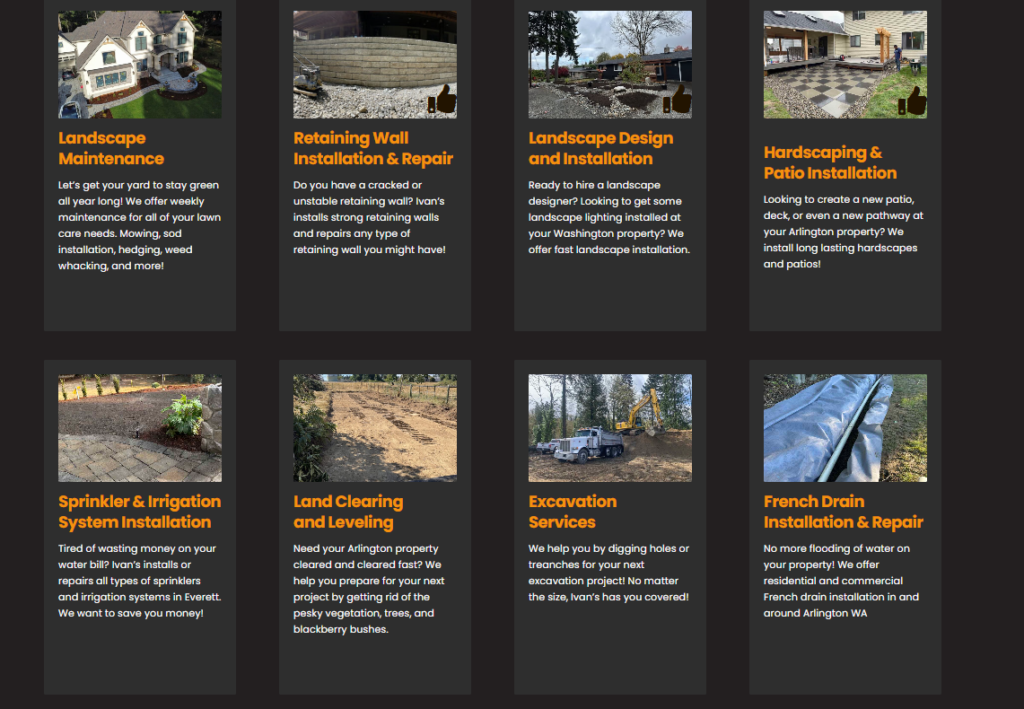
Pillar pages are the big, comprehensive pieces of content that cover a core topic. These pages serve as central hubs, and they should receive a lot of internal links from related content. For example, if you have a blog about digital marketing, your pillar page might be “Complete Guide to SEO,” and then link out to smaller articles about keyword research, backlinking, and technical SEO.
Create Topic Clusters
A topic cluster is a group of related content pages that all link back to a central pillar page. This setup makes it easier for users to find related information and helps search engines understand the depth of your content.
Let’s say you run a site for content marketing. You might have a pillar page titled “Content Marketing Basics,” and then link it to smaller posts like:
- How to Write for SEO
- Email Marketing Strategies
- Blog Promotion Tips
These supporting pages also link back to the pillar, creating a clear, circular structure that signals topic relevance to search engines.
Use Authority Pages to Pass Link Equity
Your top-performing pages, ones that get the most traffic or have the strongest backlinks—can help lift up your weaker pages. Link from those strong pages to newer or lower-ranked content that you want to improve. This helps spread link equity across your site, boosting visibility without needing more backlinks from outside sources.
Support New Content
Every time you publish a new page or blog post, look for chances to link to it from older content. This helps the new page get discovered faster by search engines. It also keeps your older posts fresh, which can improve rankings. A good habit is to do a quick internal link sweep every time you upload something new, find three to five older pages that can naturally link to the new one.
Choose the Right Anchor Text
Anchor text is the clickable part of a link. It should clearly describe the page it leads to. For example, instead of saying “click here,” use something like “learn how internal links improve SEO.” This tells both the reader and search engine what to expect.
Keep in mind:
- Use descriptive and keyword-focused phrases
- Avoid over-optimization by not using the exact same anchor every time
- Make sure it sounds natural within the sentence
Anchor text is one of the clearest signals search engines use to understand a page’s topic—so make each word count.
Add Navigational and Contextual Links
Internal links work best when they appear in useful places. You should include them in:
- Menus and headers to guide visitors to key areas
- Footers to provide backup navigation
- Sidebars or widgets for related resources
- Within the body of your content, especially near the top where readers are most engaged
Contextual links (those placed inside paragraphs) are especially valuable because they flow with the content and help users discover more without leaving the reading experience.
Building an Effective Internal Linking Strategy

Once you know the best practices, it’s time to build a structure that lasts. Strategy comes down to planning your architecture, prioritizing content, and staying consistent as your site grows.
Determine Ideal Website Structure
A well-structured site keeps things simple. Aim for a shallow hierarchy, meaning users (and search engines) should reach any page within about three clicks from the homepage. This makes crawling easier and keeps the user journey smooth.
The more layers you add, the harder it becomes to maintain a clean internal linking system. Think of it like a tree: trunk (homepage), big branches (main categories), and leaves (individual posts and pages)—with everything connected.
Identify Important Content
Every site has pages that matter more, whether that’s your main services, top blog posts, or best-selling products. These are often called cornerstone content. They cover broad topics and offer real value, and they should be easy to get to.
Your goal is to link to them often from relevant pages. The more internal links a page gets, the more important it looks to search engines. But don’t overdo it, stick to natural connections. A user should be able to follow the link and feel like it helped.
Create Topic Clusters and Add Contextual Links
Once you’ve built your cornerstone pages, link them to smaller, more specific posts. This creates that hub-and-spoke model, a central page supported by several focused pages that cover related ideas. All the content should be connected through natural, contextual links, meaning links that appear in paragraphs or near relevant text.
This setup makes your site more organized, easier to navigate, and more useful for both readers and search engines.





